Vietnam
Breadcrumb navigation
Retail Store Total Solution
System Configuration/Specification
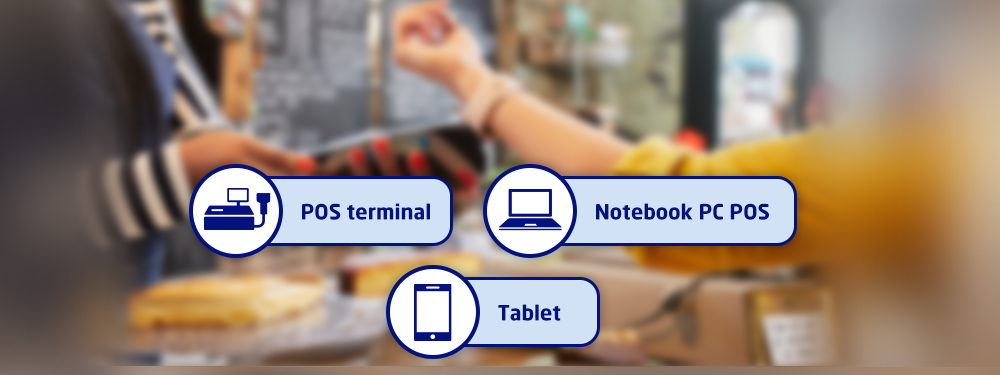

“NEC Retail POS for Vietnam” Retail Store Total Solution can operate not only on NEC dedicated POS hardware but PC, Tablet and other vendor’s hardware*. System implementation is available to meet store operation type.
- *Please contact for usable other vendor’s hardware POS.
Retail Store Total Solution “NEC Retail POS for Vietnam” System Configuration
Retail Store Total Solution “NEC Retail POS for Vietnam” can operate not only on NEC dedicated POS hardware but PC, Tablet and other vendor’s hardware*. System implementation is available to meet store operation type.
- *Please contact for usable other vendor’s hardware POS.
Minimum configuration | POS operation can start by one Notebook PC
Retail store Total solution “NEC Retail POS for Vietnam” can realize POS operation by one Notebook PC
- *Scanner and receipt printer is necessary as option
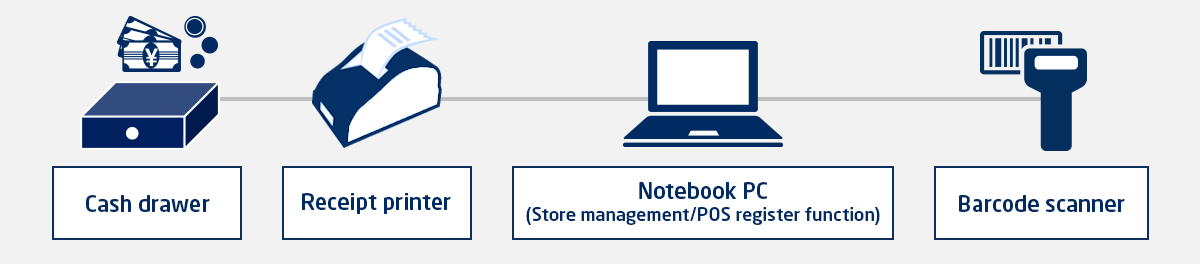
Standard configuration | System configuration for 3 POS terminal units in a store
Store management/Product master management by Notebook PC and POS operation by 3 POS terminals.
- *Receipt printer, Cash drawer, Barcode scanner is necessary for each POS terminal.
- *POS can operate not only on NEC dedicated POS hardware but other vendor’s hardware*.
- *Please contact for usable other vendor’s hardware POS
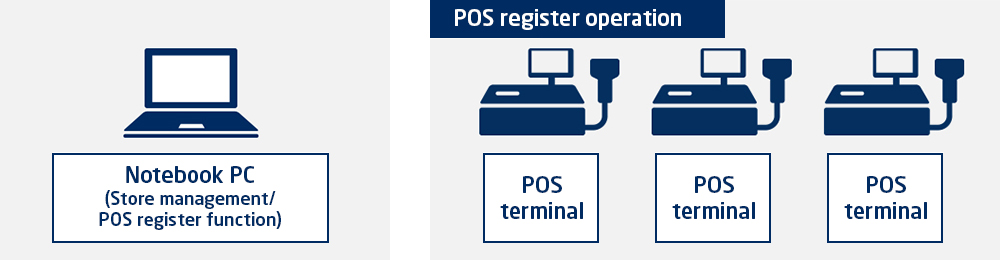
Standard configuration | System configuration for 1 POS terminal, 1 Notebook PC, 1 Tablet for POS operation in a store
Store management/Product master management by Notebook PC and POS operation by 1 POS terminal, 1 Notebook PC, 1 Tablet. Notebook PC and Tablet can activate store management operation and POS application to use for POS operation same as POS terminal.
- *Receipt printer, Cash drawer, Barcode scanner is necessary for each POS terminal, Notebook PC and Tablet. Please contact for usable peripheral equipment.
- *Please contact for usable Notebook PC, Tablet model and OS.
- *POS can operate not only on NEC dedicated POS hardware but other vendor’s hardware. Please contact for usable other vendor’s hardware POS.
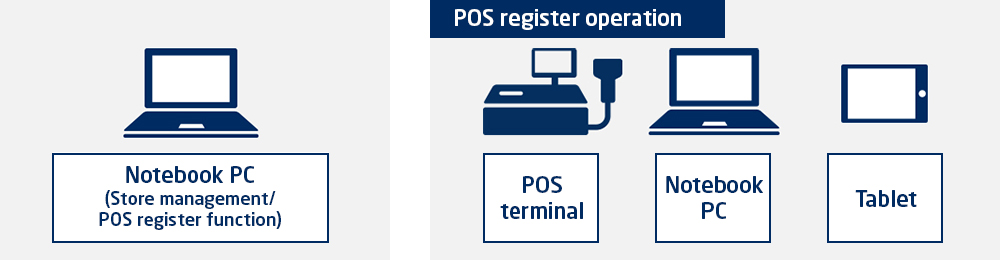
Multiple store configuration | System configuration of POS register operation using suitable hardware (POS terminal, Notebook PC, Tablet) for each store
HQ system will collect and manage each store’s POS data and Notebook PC in each store will perform store management and product master management. Each store can perform POS operation using suitable hardware (POS terminal, Notebook PC, Tablet) based on store space.
- *Receipt printer, Cash drawer, Barcode scanner is necessary for each POS terminal, Notebook PC and Tablet. Please contact for usable peripheral equipment.
- *Please contact for usable Notebook PC, Tablet model and OS.
- *POS can operate not only on NEC dedicated POS hardware but other vendor’s hardware. Please contact for usable other vendor’s hardware POS
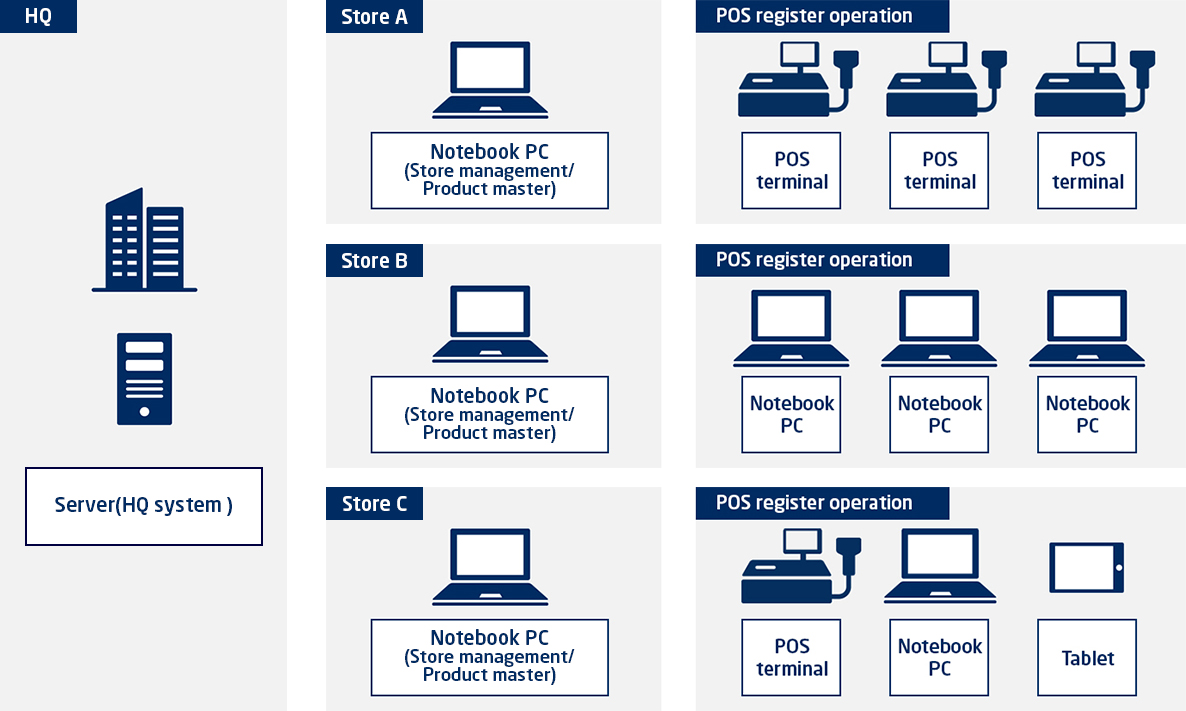
NEC Retail POS for Vietnam Package Feature List
Introducing package feature of POS system, Store management feature, HQ system
POS system feature list | Necessary feature for Retail store is provided as a package
Store open & closing
- Open (System information check, Mater data import/Data clear, Previous day account abnormal check, Opening receipt)
- Staff management (Enter staff code, Authorization level check)
- Cash preparation management
- Operation date input
- Closing (System information check, Data save, close operation)
- Sales amount inquiry (Print daily accumulated report, Print sales accumulated report, Sales total inquiry, Sales total report)
Inspection
- Cash amount check (Record cash amount, cash amount check, Cash amount receipt)
- Cash conversion (Cash ↔ cash voucher)
- Check receipt (Division account report, Majorcategory sales report, Product unit sales report, Staff sales report, Account report by time zone, Sales report by customer category, Products excluded from sales report, credit card accounted sales, Cash voucher accounted sales, E-money accounted sales, Sales report by supplier, Sales report by accounts receivable, Accumulated received payment report, Accumulated withdrawal report, Discount report per selected period, Special discount report)
Liquidation
- Register cash amount (Check cash amount, Adjust cash preparation, Cash amount amendment function, Cash amount receipt)
- Liquidation receipt (Liquidation report, Department total report, Sales report per major category, Single product sales report, Sales report per staff, Total report per time zone, Total report per customer category, Total sales excluding product report, Total credit card sales report, Total cash voucher sales report, E-money report, Sales per supplier report, Sales report per accounts receivable, Total report per received payment, Total report per withdrawal, Specific period discount report, Special discount report, Linkage report)
Other function
- Terminate register
- Re-issue receipt
- Issue receipt
- Issue optional receipt
- Register received payment
- Delete received payment
- Register withdrawal
- Cancel withdrawal
- Money exchange
- Register temporary EAN code
- Inform message
- Inform alert
- Assign register
- Initial environment setting
- Update module
- Normal master distribution
- Urgent master distribution
- Accept master
- Inform receive status
- Copy product information
- Import product information
- Save non-distributed data
- Import other POS non-distributed data
- Set staff authorization level
- Digital journal inquiry (own POS)
- Digital journal inquiry (HQ)
- Transaction history inquiry
POS Sales
- Input register staff/sales staff (Per sales or staff exchange during register termination, Input sales staff)
- Change sales mode (Normal, Staff sales, Sales area assignment, In store sales)
- Customer selection ( Input customer number [Slit, scan, manual input], Customer search [Customer information display, Purchase history display]
- Set forget card
- Temporary customer registration (Temporary registration receipt)
- Input product (Barcode scan, Ten key input, menu button, POS keyboard input,
- NON-PLU product, Book/Magazine registration, Product search, Unit price inquiry, Department registration, Register temporary EAN code, Register manual set product, Automatic discount [Special discount/ Bundle sales, Mix match, Price reduction by department/Discount]
- Screen display (2 screen display [Operation screen multi language support], Display alert, Under age confirmation screen, Display guidance for product sales)
- Apply multiple tax scheme
- Amend description (Amend quantity [Manual input, +, -, multiplication, repeat, Check quantity]Amend price, Amend Eat-In/Take Out)
- Amend product (Last minute amend, Amend by request, Cancel product)
- Manual unit price discount (Discount unit price, Price reduction of unit price, Select reason of price discount/reduction, Use discount coupon [Sales promotion coupon])
- Transaction pending
- Recall pending transaction
- Cancel transaction (Output transaction cancel journal)
- Sub total discount (Discount exclusion, Sub total discount, Discount by point, Discount by coupon, Amount after discount, Discount fraction)
- Input payment (Cash payment, Cash voucher payment, Cash voucher receipt [Barcode], Credit card payment [Integration with payment device], E-money payment, Debit card payment, Accounts receivable payment, Customer point payment, Barcode payment, Common point integration)
- Apply to other vendor’s device
- Payment (Input customer category type, Add points, Points receipt, Issue service coupon, Issue complimentary ticket, Issue sales certificate, Print BMP commercial message)
- Pre-handling registration (Save, Retrieve)
- Register reservation ( Register prepaid, Reservation receipt)
- Cancel reservation (Cancel reservation, Cash transfer, Reservation cancel receipt)
- Product hand over registration (Product hand over receipt)
- Card maintenance (Point/Expiry date inquiry, Point real update, Evidence of receipt, Change expiry date, Print card maintenance receipt, Purchase history registration log)
- Reward exchange (Point reward exchange, Inquiry of list of rewards, Redeem reward, Return reward)
- Card re-issue (Customer information inquiry, Scan card number, Card re-issue and update)
- Product return registration (Product return receipt)
- Partial return (Retrieve receipt, Select return product, Partial return receipt)
- Total return (Retrieve receipt, Total return receipt, Print return store copy, Return exchange money of cash voucher)
- Cancel (Retrieve receipt, Register cancellation, Cancel receipt, Print cancel store copy, Return exchange money of cash voucher)
- Register amendment (Retrieve receipt, Register amendment, Amendment register receipt)
- Practice (Register/Product return/Product cancel)